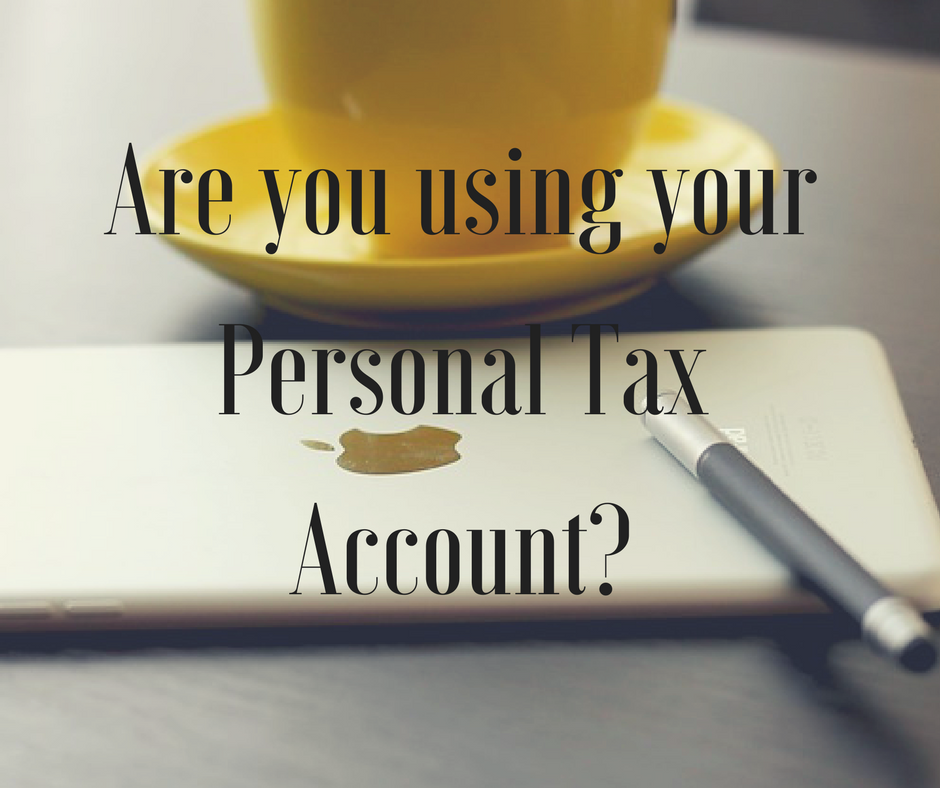 What’s the thing you dislike most about dealing with your own personal tax affairs? Other than the ever-present stress of getting your tax return done and dusted, don’t you just dread putting in phone calls to HMRC? I know I do. Dealing with even the most mundane of matters can eat into my precious working window and leave me frazzled for hours. Perhaps you can relate?
What’s the thing you dislike most about dealing with your own personal tax affairs? Other than the ever-present stress of getting your tax return done and dusted, don’t you just dread putting in phone calls to HMRC? I know I do. Dealing with even the most mundane of matters can eat into my precious working window and leave me frazzled for hours. Perhaps you can relate?
Thankfully there is a solution of sorts – an online portal allowing you to deal with many aspects of your personal tax affairs all from one site. Personal Tax Accounts have been around a few years now and are a key element in the government’s Making Tax Digital policy for Individuals.
How do I access my Personal Tax Account?
You can access your Personal Tax Account via your Government Gateway password here. If you haven’t got a government gateway log in you can set one up here.
Once you’ve accessed your online portal your dashboard will be divided into three sections: Income (self–assessment, PAYE and National Insurance), Benefits (Tax credits, Child Benefit and Marriage Allowance) and Pensions. If you want to retrieve any correspondence from HMRC or check progress of a return you have filed, check the panel at the top of your screen. This is often overlooked by users.
Useful things you can do via your Personal Tax Account:
Admin tasks
- You can change your address and any other personal details HMRC holds
- Go paperless and request Email correspondence including reminders to complete returns and pay tax
- Track progress of forms you have submitted to HMRC
- Claim Tax Refunds
National Insurance
- You can check your National Insurance record to see if you have any gaps in your NI record
- Print your NI number
Self Employed
- You can file your tax return (if you are not using an agent)
- View or print your tax calculation (SA 302). This is a popular request if applying for a mortgage. I’ve written more here
- Apply for a refund of Class 4 NI
- You can pay your income tax
- Find your Unique Taxpayers Reference (UTR)
Employment
- Check your tax code and how your tax is calculated
- Tell HMRC about any taxable company benefits
- Claim tax relief on employment expenses
Child Benefit
- Tell HMRC about changes of circumstances regarding the child(ren) you receive Child Benefit for
- Opt out of Child Benefit if you don’t want to incur the High Income Child Benefit charge
- Inform HMRC if you have a child staying in full time education
If you receive Tax Credits
- Tell HMRC about any changes to your circumstances and find details about your next payment
- Inform HMRC that you have received too much in tax credits
- Ask for a Child Tax Credit or Working Tax Credit decision to be looked at again
I’ve listed the main services that can be accessed through your Personal Tax Account and there’s more detail here in gov.uk . Alternatively you can sign up for a webinar here.
The Future
At the moment, the information HMRC receives from a range of sources (such as Pensions, National Insurance, PAYE) is held on separate stand-alone systems, which can result in customers being asked to report, via a Self Assessment tax return, information that is already held by HMRC. HMRC is in the process of joining up these internal systems so that information is automatically pulled into an individual’s digital (Personal Tax) account, meaning individuals won’t have to key this in themselves.
If for example you were both self-employed and employed – you will be familiar with having to dig out a year end P60 form to disclose annual earnings and tax. In the future this detail will automatically feed through your Personal Tax Account.
Conclusion
Although Personal Tax Accounts have been around for the last few years, many taxpayers and business owners are still not familiar with managing their tax affairs via this digital portal. Apart from the obvious administrative benefits, managing your tax credit claim and checking your National Insurance credits history are some great benefits that can be gained through use of this online tool.
Get into the habit of reviewing and managing your tax affairs via your Personal Tax Account on a regular basis. HMRC are not immune from making errors and if these errors are identified early and subsequently resolved there is less risk of an inaccurate tax demand.
More of the same?
If you’ve enjoyed this post, please consider liking or sharing this article by using the social media icons below. It would mean so much if you did.
And if you’re keen to get ‘more of the same’ tips and inspiration to help you grapple with the tax and accounting parts of your small business, don’t forget to add your name here to get tips just like these in future. Thank you.
